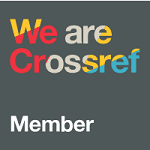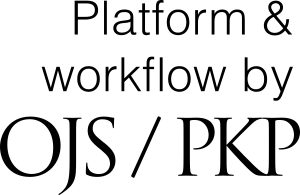Cookies policy
Cookies policy for www.colegioenfermeriamalaga.com
The website www.colegioenfermeriamalaga.com uses cookies. Cookies are small text files that are stored on the computer/phone/tablet of the user. They enable us to identify our users’ browsing habits. Additionally, they help us improve the quality of our website, allowing us to know which pages are useful for our users and which aren’t. They ensure an optimal internet experience, providing uncountable advantages in terms of interactive services and simplifying the usability of our website. Cookies do not cause any detriment to your computer and they help us identify and solve the mistakes that might occur while browsing our website.
The information below will help you understand the different types of cookies:
- Session cookies: these are transient cookies that exist only until the user closes the web browser, so there is no record of them in the user’s hard drive. The information supplied by these cookies helps us analyse the web traffic patterns. In the long run, this allows us to offer a better experience, both optimizing the content and simplifying its use.
- Permanent cookies: these cookies are stored on the user’s hard drive so that the website can read them every time the user visits it. Permanent cookies have a specific expiry date, after which they will no longer be functional. They are usually used to make registration services easier.
The NURSES ASSOCIATION is in compliance with the Law on Information Society Services, which includes the transposition corresponding to the Directive 2009/136/CE, also called “Cookies Law”.
Cookies used at www.colegioenfermeriamalaga.com
a) The following cookies are implemented by Google Analytics - __utma: It expires two years after its latest update. This cookie creates a unique user ID and records the date, the first and last time that the user visited the website. It is used to keep track of the times that a single user visits the site. __utmb: It expires 30 minutes after the last update. This cookie records the time the user arrived at the site and expires 30 minutes after recording the last visited page. It is automatically removed when entering a different website and upon closing the web browser. It is used to determine the time the user spends in one page. - __utmc: This cookie is similar to the previous one but it used in websites where the old urchin.js tracking code is installed. __utmz: It expires 6 months later. This cookie stores the visitor’s origin, the way followed to access the website (direct access, from a link on another site, from an email link, by using certain keywords in a search engine, by means of a display campaign or through Adwords. This cookie is used to assess the traffic originated from search engines (organic traffic and PPC), from display ad campaigns and from internal links within the website itself. This cookie is updated every time the user visits the site. Session cookie: it is used to save the user login type (identified, anonymous).
We also reserve the right to use Google Analytics (henceforth “Google”), a web analysis service of Google Inc., whose headquarters are in 1600 Amphitheatre Parkway, Mountain View (California), CA 94043, US.
Google uses cookies (files stored on the user’s computer) in order to perform a statistical analysis on how the website is used. The information originated by the cookie regarding the use of the website (IP address included) will be directly processed and stored by Google’s servers in the US. Google shall use this information on behalf of the association with the only purpose of providing statistics on how the website is used, and they may pass this information on to third parties under the legal assumptions specifically stated, or when the mentioned third parties process the information on behalf of Google. Google shall never link your IP address with any other data that Google may have on you.
Users can block the processing of the mentioned data by configuring the browser’s settings to reject all cookies. Cookies provide anonymous statistic information on navigation habits; nevertheless, they can be directly disabled from the browser.
You can enable, block or delete all cookies installed in your computer by configuring your browser’s settings. Please see the following links for information on how to control cookies in the most popular browsers:
• Explorer: https://windows.microsoft.com/es-es/windows7/how-to-manage-cookies-in-internet-explorer-9 • Firefox: https://support.mozilla.org/es/products/firefox/cookies • Chrome: https://support.google.com/chrome/bin/answer.py?hl=es&answer=95647 • Safari: https://support.apple.com/kb/ph5042
Please be aware that disabling certain cookies could affect the availability and functionality of the services offered in this site.